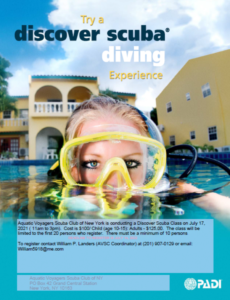The invoice payment amounts as well as rates on our information sheets, website, Facebook, etc., have been discounted for cash, (or checks, since we don’t actually accept cash). Updated information sheets also show the undiscounted amounts for online payments, but, except for the August 2024 Special, we recommend that you use the Online Payment Calculator to determine the undiscounted amount for online payments, especially if it making a combined or split payment. This will give you the full payment amount to enter on the square payment screen, which you will get when you press the Pay now button. Use this online payment amount regardless of the payment method (credit, debit, etc.) for all online payments. Copy (CNTL-C) and paste (CNTL-V) functions are available.
|
2024 Membership After pressing the Blue Pay Now Button below, on the next screen, Enter Pay By Card Amount which is the middle field from the calculator on the left, and is the highest amount and includes the convenience fee! |